Inserting date stamp, EXIF info, comments into photo
Better JPEG allows you to stamp your photos with date and shooting parameters contained in JPEG files produced by digital cameras (EXIF metadata), as well as to insert your own text comments. Unlike most other stamping tools, Better JPEG does not recompress any parts of the JPEG images outside the stamp area, thus causing no degradation in the original image quality.
The batch-processing feature makes it quick and easy to insert date stamps and comments in multiple photos. You can process all images at once, or in a one-by-one fashion, changing any stamping parameters, such as comments, for each image, as necessary.
A flexible template system allows you to customize the format of the imprinted data and use various parameters
in any combination. Available stamping parameters include:
- Comment
- Date/time
- Exposure
- F-number
- ISO
- Focal length
- Image capture device make and model
- File name
- Copyright sign
- Description
Different settings allow to control the text's appearance:
- Language
- Font face
- Font size
- Text effect
- Color
- Background
- Opacity
- Position
- Date/time format and so on.
Samples: |
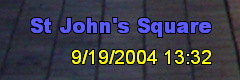
|
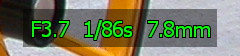
|
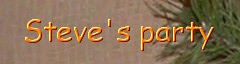
|
|
|

|
|
|
