Trial mode and Registration
After the plug-in is installed, you have 30 days trial period to try it for free. During the trial period the plug-in is fully functional without any restrictions.
Running in trial mode
Each time you select the Adobe Photoshop main menu item "File->Import->JPEG Lossless Import...", a notification window appears:
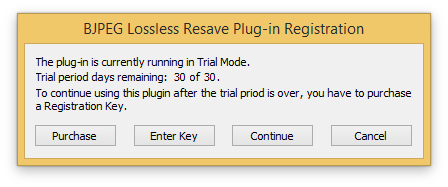
- Purchase - opens BetterJPEG purchase page in default Internet browser. Here you can order your Registration Key online.
- Enter Key - click this button when you receive your Registration Key.
- Continue - makes the plug-in run in trial mode during the trial period. This button becomes disabled after the trial period is over.
- Cancel - exits the plug-in.
No additional notification appears when launching the "File->Import->JPEG Lossless Export..." Adobe Photoshop main menu item, this module just stops functioning when the trial period is over.
Registering the plug-in
Please allow up to 24 hours for processing your order.
When you receive your Registration Key via E-mail, select the Adobe Photoshop main menu "File->Import->JPEG Lossless Import..." item to register the plug-in, even if your trial period is over.
Click "Enter Key" button (see picture above) and enter your Registration Name and the Registration Key received via E-mail:
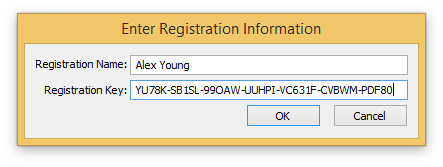
Click "OK" button and re-launch the plug-in.
